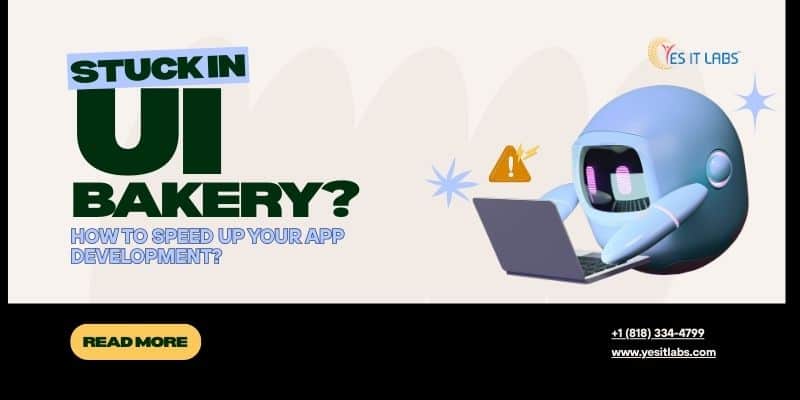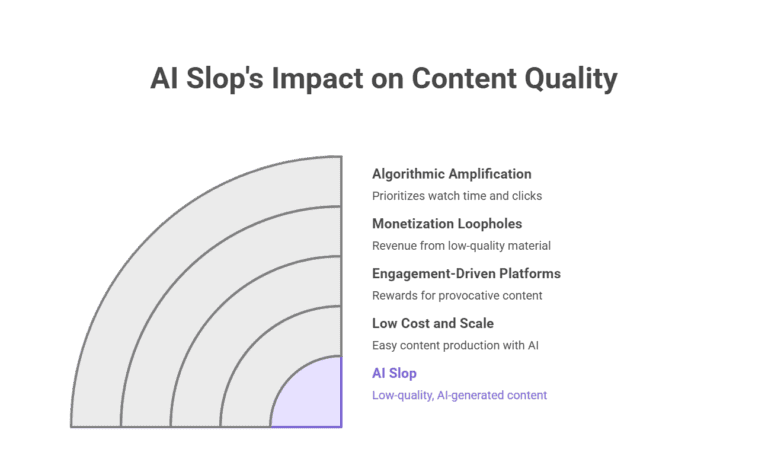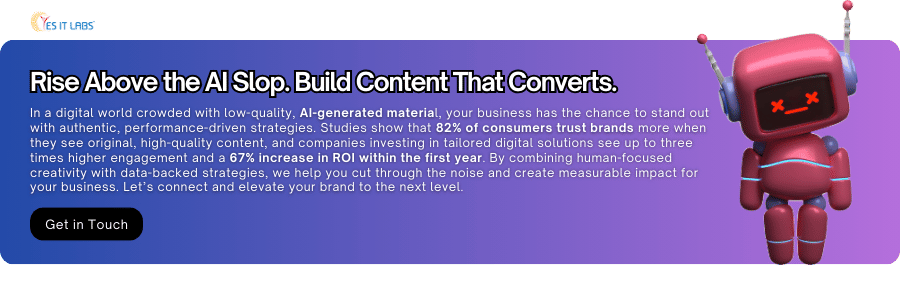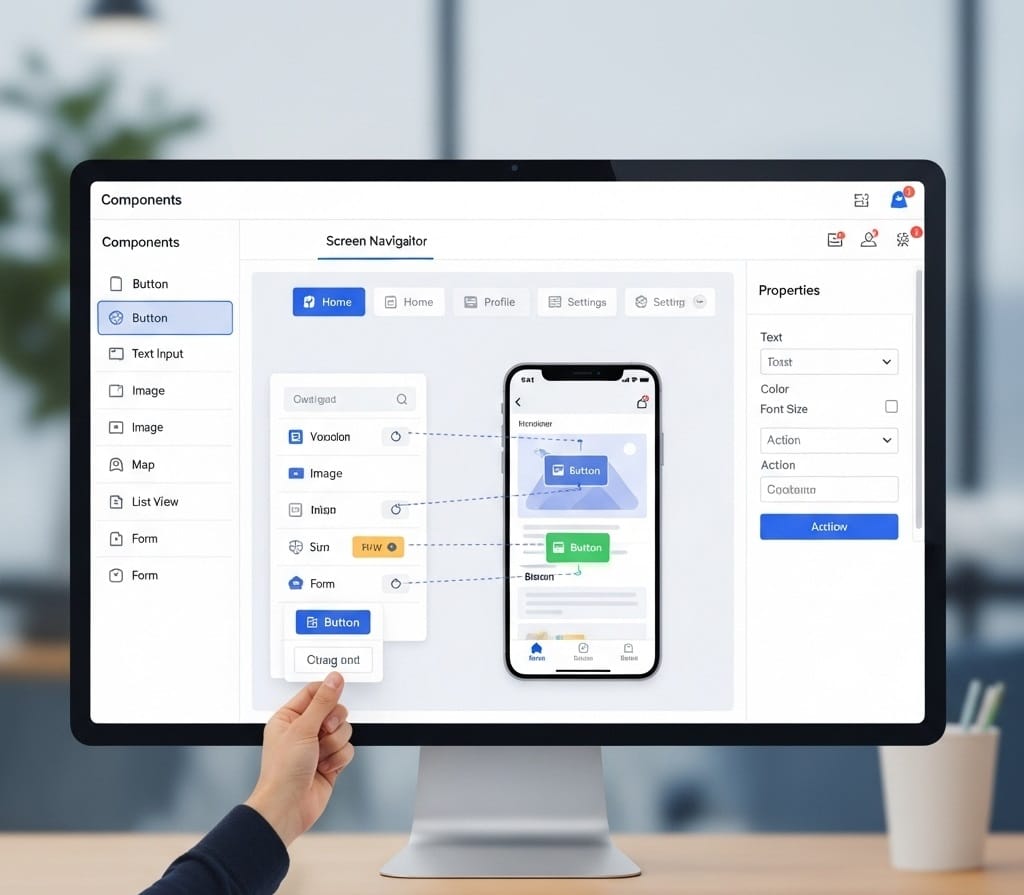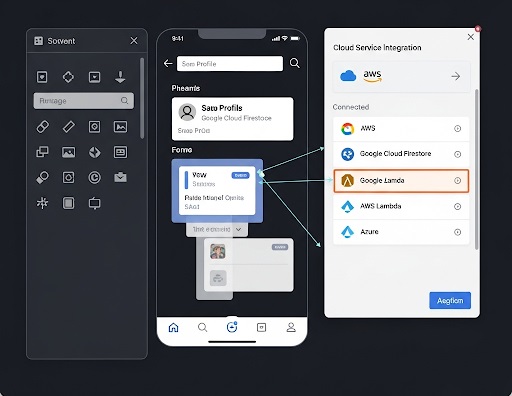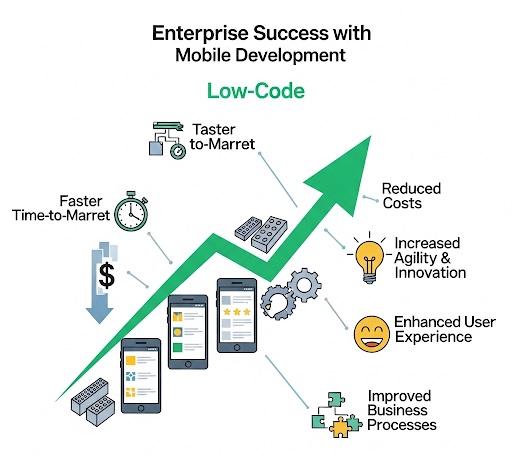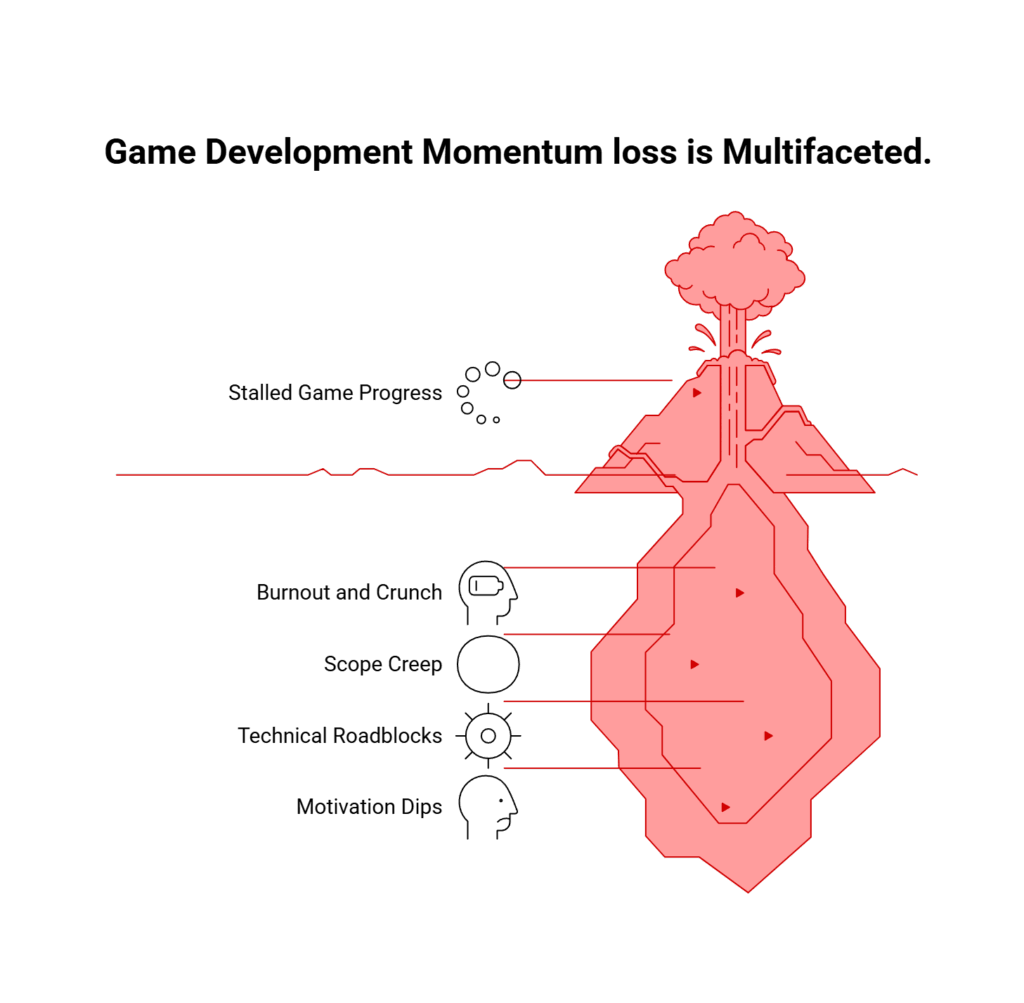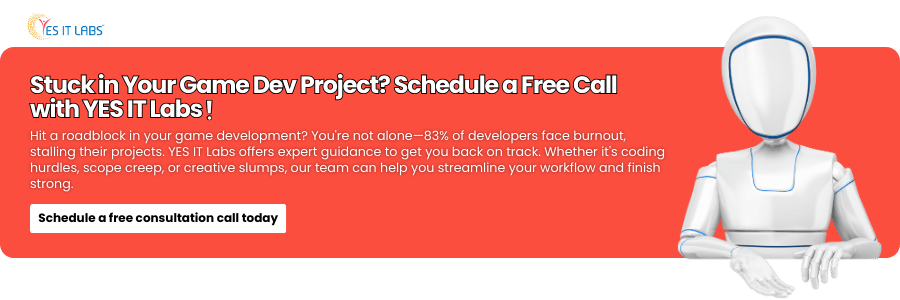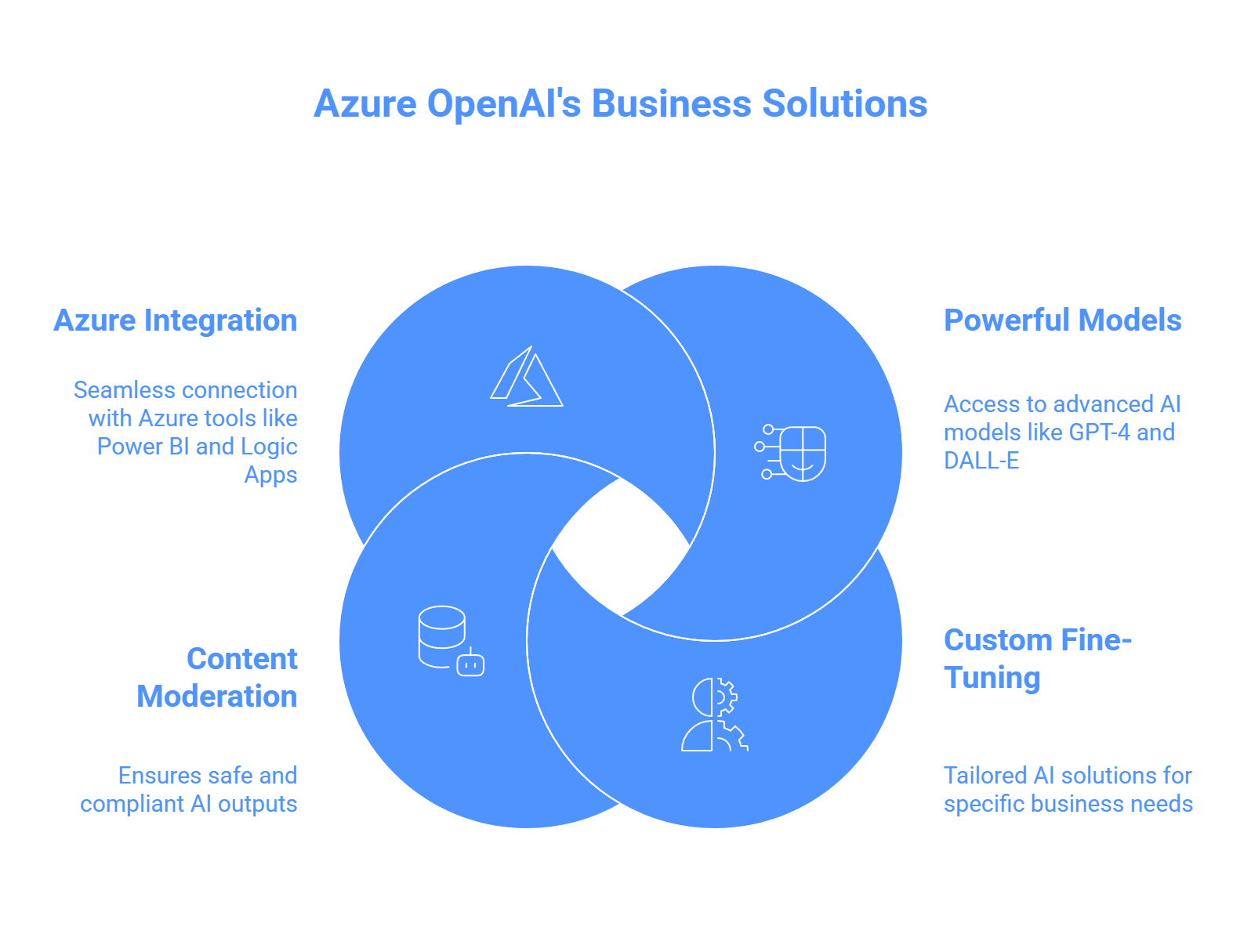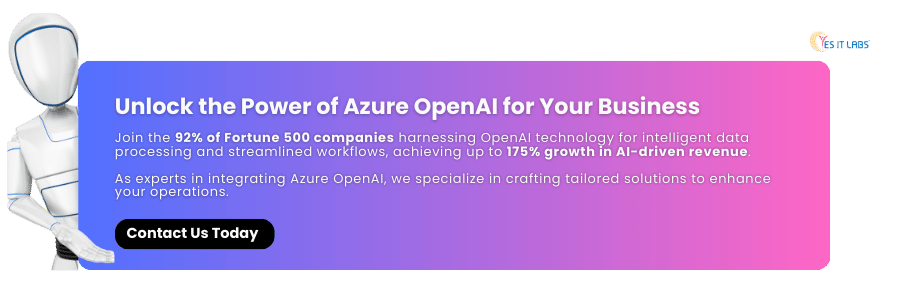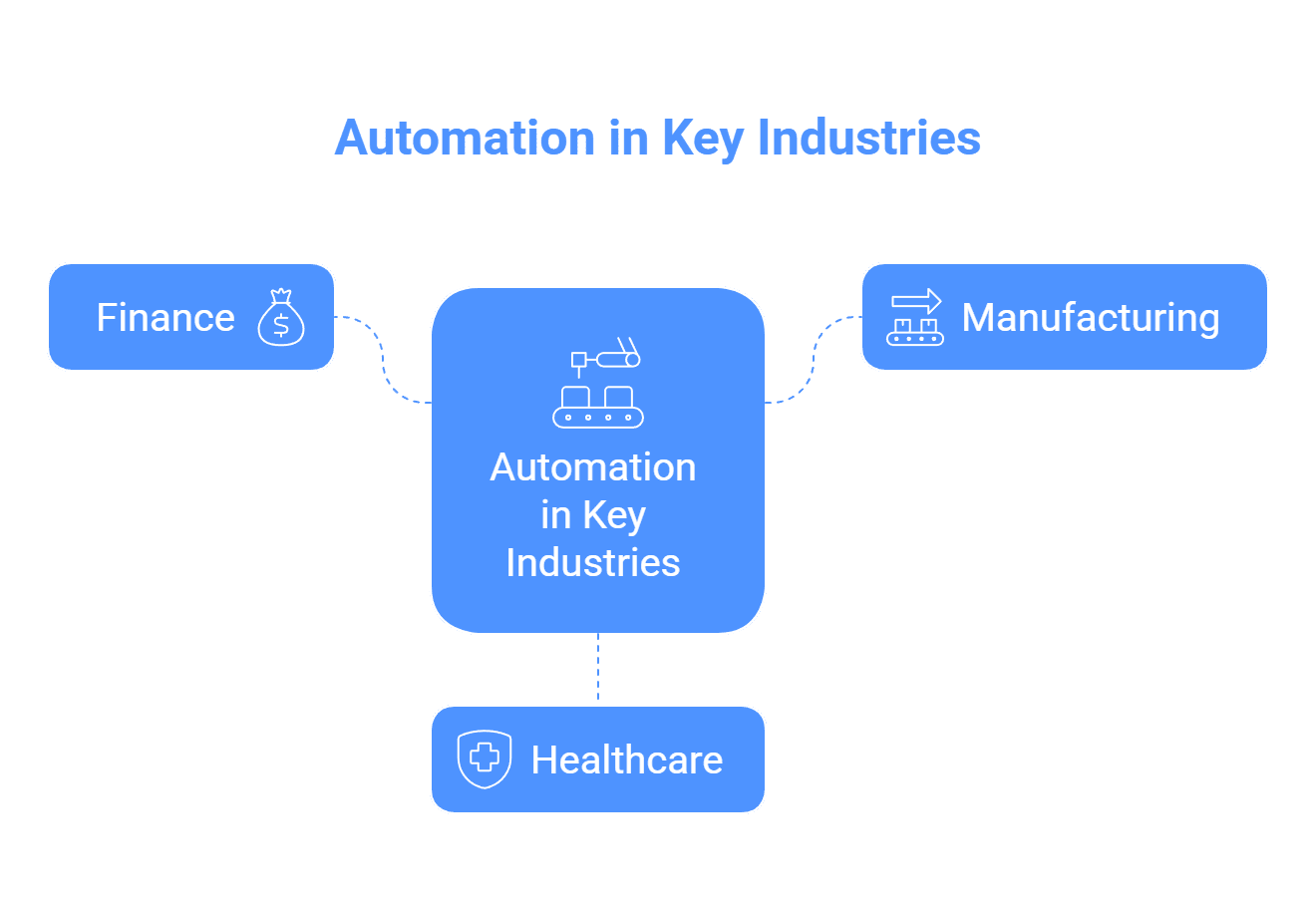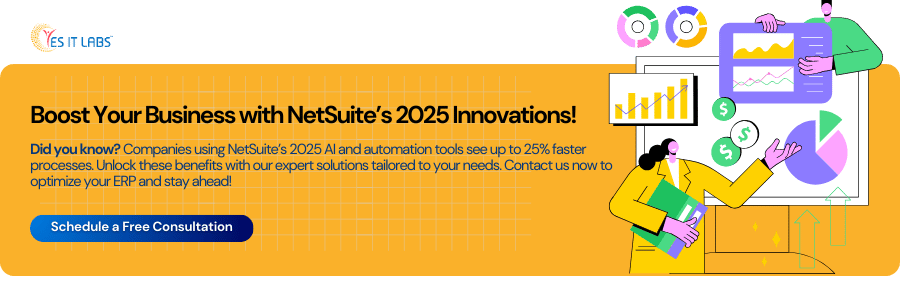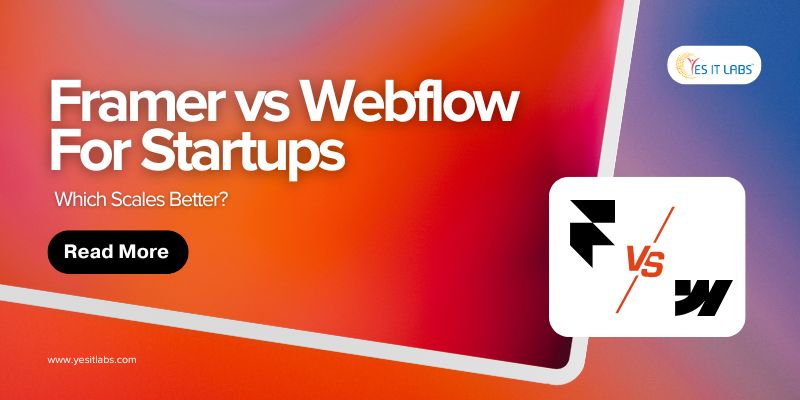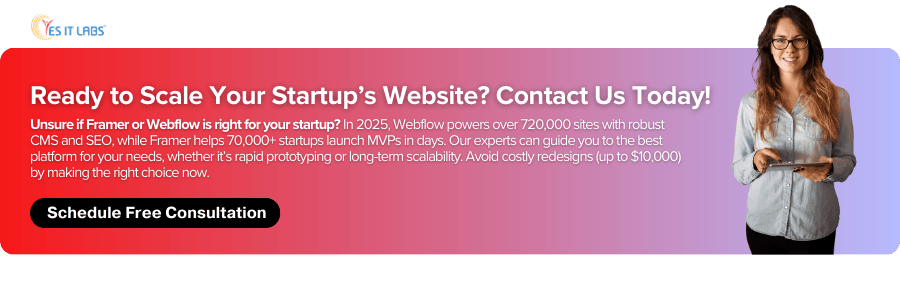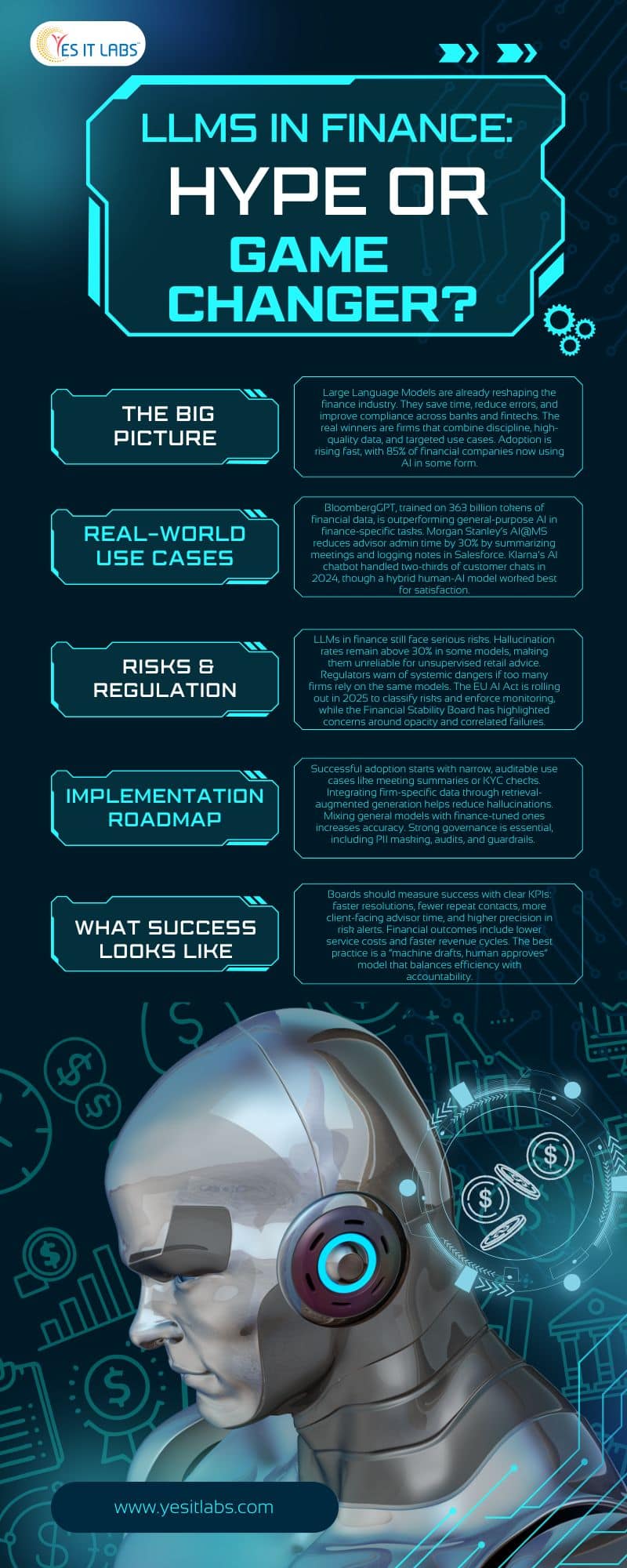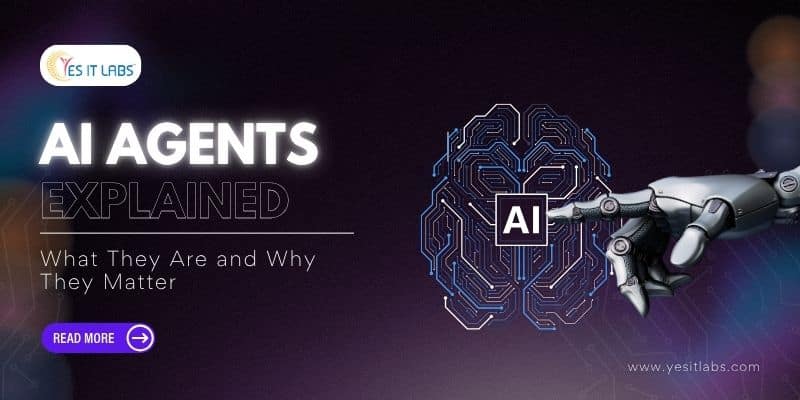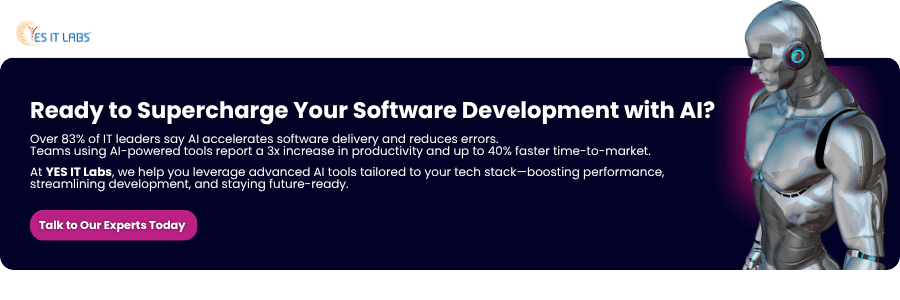Are you struggling with UI Bakery and hitting roadblocks that slow your progress? UI Bakery is a powerful low-code platform for building custom web apps like dashboards, internal tools, and customer portals. However, issues like performance lags, integration errors, or deployment challenges can frustrate even seasoned developers. This detailed guide provides expert solutions, step-by-step tips, and 2025 insights to accelerate your application development service and get you unstuck.
What Is UI Bakery and Why Use It?
UI Bakery enables developers to create and scale web applications with minimal coding, making it ideal for startups, enterprises, and solo developers. Its robust feature set includes:
- Drag-and-Drop Interface: Over 75 responsive components (tables, forms, grids, buttons, lists, tabsets) for building UIs tailored for desktop and mobile, no CSS or JavaScript frameworks needed.
- Data Source Connectivity: Integrates with 30+ sources, including 18+ SQL/NoSQL databases (e.g., PostgreSQL, MongoDB), REST/GraphQL APIs, and 17+ third-party services like Airtable or Stripe.
- Flexible Logic Handling: Supports no-code CRUD operations (Create, Read, Update, Delete), data manipulation (looping, merging), custom JavaScript/Python code, SQL queries, and stateful automations for webhooks or scheduled tasks.
- Versioning and Deployment: Git-based version control for team collaboration, release history tracking, version restoration, and one-click cloud or self-hosted deployments via Docker.
- Enterprise-Grade Security: SOC 2 compliance, vulnerability protection, and granular user permissions for secure public or internal apps.
Why it’s a game-changer: Low-code platforms like UI Bakery cut development time by up to 90%, enabling launches in days instead of months. In 2025, the low-code market is valued at $12.86 billion and projected to reach $82.37 billion by 2034 with a 23% CAGR. By 2026, 75% of new enterprise apps will leverage low-code or no-code technologies, up from 25% in 2020, making it a must-have skill for modern developers.
Why Do I Get Stuck in UI Bakery?
Despite its strengths, UI Bakery’s focus on web apps and certain limitations can trip users up. Based on 2025 user feedback from forums and reviews, here are the top challenges:
- Performance Bottlenecks: Apps lag due to constant re-rendering from hidden components, complex data flows, or inefficient queries, especially with large datasets.
- Integration Errors: Mismatched API formats, OAuth authentication failures, or limited support for custom APIs. While native integrations are robust, non-standard setups need extra work.
- Missing Components: No built-in calendars, timelines, or galleries, requiring workarounds. Free-tier users face limits on app deployments and advanced features like role-based permissions.
- Learning Curve: Beginners struggle with chaining actions, managing state in automations, or deploying public apps. Documentation, while helpful, lacks depth for complex use cases.
- Scaling and Cost: Free plans are restrictive for large apps, and pro/enterprise tiers can feel expensive for public deployments. Users report occasional bugs in webhooks or multi-environment setups.
- Other Hiccups: SSO login errors (e.g., “Unknown error during login”), limited Python capabilities, and no native mobile support, which can be a drawback for those needing an ios application development service for cross-platform apps.
2025 Insight: 87% of enterprise developers rely on low-code platforms, yet 26% of executives note scaling challenges, highlighting the need for targeted solutions to these pain points.
How Can I Fix Performance Issues in UI Bakery?
Performance issues, reported by up to 30% of users, often stem from re-rendering loops or heavy data loads. Here’s a detailed fix guide:
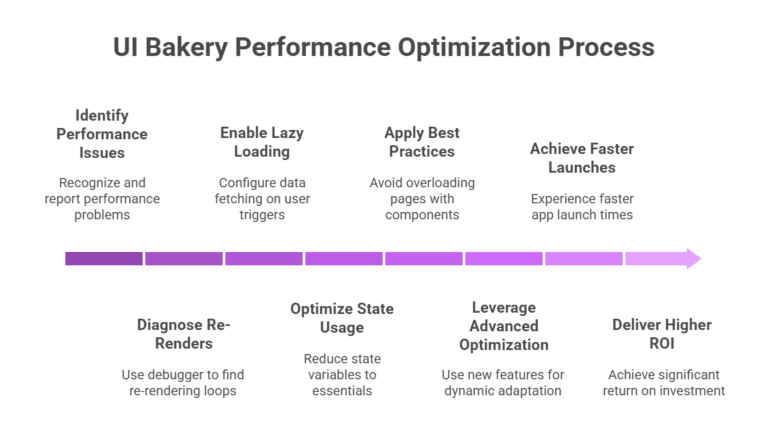
- Diagnose Re-Renders: Use UI Bakery’s built-in debugger to pinpoint loops. If hidden components trigger updates, set visibility conditions (e.g., isVisible tied to a state variable) to render only when needed.
- Enable Lazy Loading: For data-intensive components like tables or grids, configure actions to fetch data on user triggers (e.g., button clicks or pagination). Use paginated queries (e.g., LIMIT 10 OFFSET 0) to handle thousands of records without overloading.
- Optimize State Usage: Reduce state variables to essentials, each variable can trigger UI updates. One user slashed load times by 50% by refining SQL queries and removing unused hidden elements.
- Best Practices: Avoid overloading pages with 20+ components. Split complex apps into multi-page layouts to reduce initial load times. Monitor app logs for “constant re-rendering” warnings and adjust accordingly.
- Advanced Optimization: Leverage 2025 updates like expandable containers to adapt dynamically to screen sizes, preventing layout-related slowdowns. For large datasets, use server-side filtering to minimize client-side processing.
Outcome: These steps align with low-code’s promise of 90% faster launches and can deliver up to 362% ROI by streamlining app performance.
How Do I Solve Integration Problems in UI Bakery?
Integration issues, such as API errors or database mismatches, are a top frustration. Follow this comprehensive troubleshooting guide:
- Leverage Native Integrations: Connect supported databases like PostgreSQL or MySQL in minutes via the data source panel. Test with sample queries (e.g., SELECT * FROM users LIMIT 5) to confirm connectivity.
- Handle Custom APIs: In the action builder, input API endpoints and test with mock JSON data. For authentication issues, verify OAuth tokens or API keys, common fixes include adding Bearer tokens in headers or resolving CORS errors by adjusting server settings.
- Workarounds for Missing Features: Need a calendar? Combine a date picker component with a custom table for scheduling. For timelines or galleries, embed third-party widgets using iframes or inject custom HTML/CSS via JavaScript.
- Debugging Tips: Check action logs for detailed error messages (e.g., “401 Unauthorized”). If JSON/XML formats mismatch, use JS transformations (e.g., JSON.parse(data)). For GraphQL, ensure queries match schema expectations.
- Scaling Strategy: For complex integrations across global teams, consider offshore software development services to customize API connections, ensuring seamless data flow and compliance.
Pro Insight: UI Bakery’s AI app generator creates CRUD interfaces from databases in seconds, with users reporting multi-source dashboards built in hours.
How Do I Build and Deploy Apps Faster in UI Bakery?
To streamline logic, CRUD operations, and deployment, use these detailed strategies:
- Create Efficient Forms and CRUD: Link tables to forms for seamless Create, Read, Update, Delete operations. Add input validation: Set required fields, use regex for emails (e.g., ^[a-zA-Z0-9._%+-]+@[a-zA-Z0-9.-]+\.[a-zA-Z]{2,}$), and display user-friendly error messages via action outputs.
- Master Stateful Automations: Define variables for persistent data in webhooks or scheduled jobs (e.g., daily inventory updates). Use conditions (if/else logic) to chain actions, such as triggering emails after form submissions. Debug with action logs to trace errors like “undefined variable.”
- Streamline Deployment: Use Git-based version control to manage team changes and restore versions if errors occur. Set role-based permissions early to secure end-user mode. For public apps, upgrade to pro for custom domains, unlimited users, and live publishing.
- Speed Hacks: Watch UI Bakery’s YouTube tutorials, like building a CRUD app with Baserow in under an hour. Mix no-code actions with JavaScript for complex logic, focusing on business rules over UI boilerplate. For self-hosted setups, deploy via Docker for compliance (e.g., GDPR, HIPAA).
- 2025 Feature Boost: Stateful automations and enhanced action logs simplify complex workflows, reducing setup time for dynamic apps.
Stat: 41% of businesses use low-code to empower non-developers, cutting shadow IT and speeding up delivery.
Also Read: How to Do CRUD Operations in ReactJS Development Without API
Is UI Bakery Cost-Effective for Scaling Apps?
Scaling apps can raise cost concerns, but UI Bakery offers flexible options:
- Free vs. Paid Plans: The free tier suits small projects but limits deployments and advanced features. Pro/enterprise plans unlock custom domains, unlimited users, and premium support. Exact pricing varies, so check UI Bakery’s website for details.
- Self-Hosting for Savings: Use Docker for self-hosted deployments, ideal for compliance-heavy industries like healthcare or finance. This reduces cloud costs and ensures data control.
- Community and Expert Support: Join the 2024-launched UI Bakery forum to share apps, get peer tips, or request features. For faster scaling, enterprise support or low-code consultants can resolve complex issues.
- Pros and Cons: UI Bakery is cost-competitive for startups compared to tools like Retool, but public app scaling can be pricey. Users praise its flexibility but note occasional bugs in advanced features like webhooks.
Insight: In 2025, 65% of apps are built with no-code/low-code, and 26% of executives prioritize these platforms for scalable automation.
Why Should I Stick with UI Bakery?
UI Bakery remains a top choice in 2025’s low-code surge for compelling reasons:
- Unmatched Speed: 72% of startups in 2024 used low-code with AI to launch apps rapidly, a trend growing in 2025.
- Team Empowerment: 41% of businesses adopt low-code to reduce shadow IT and enable citizen developers, boosting productivity.
- Real User Success: A small business owner built apps faster than traditional coding, praising UI Bakery’s feature set, affordability, and support. Engineering teams report 75% adoption in months, scaling to 80% company-wide in nine.
- Market Momentum: The low-code sector is projected to hit $101.7 billion by 2030, with 75% of new apps leveraging low-code by 2026.
Mastering UI Bakery positions you ahead in a $86.9 billion market by 2027, making it a strategic skill for developers.
Final Tips to Succeed with UI Bakery
- Explore Documentation: Dive into UI Bakery’s official guides for setup, automations, and deployment best practices.
- Join the Community: Engage in the forum for real-time advice, app sharing, and feature requests.
- Upgrade Strategically: Move to pro for unlimited scaling, custom domains, and advanced permissions.
- Seek Help When Needed: If stuck, post your challenge below or consult experts to keep your project on track.