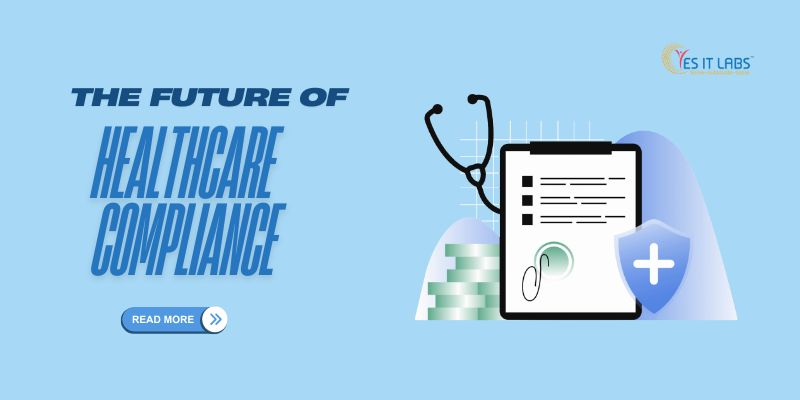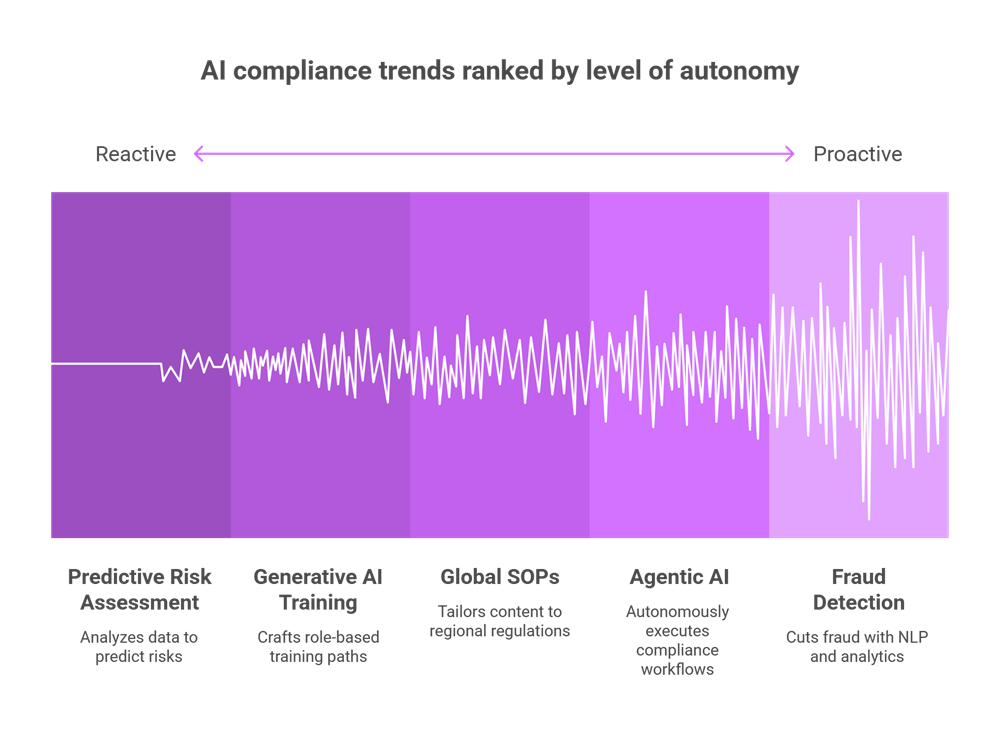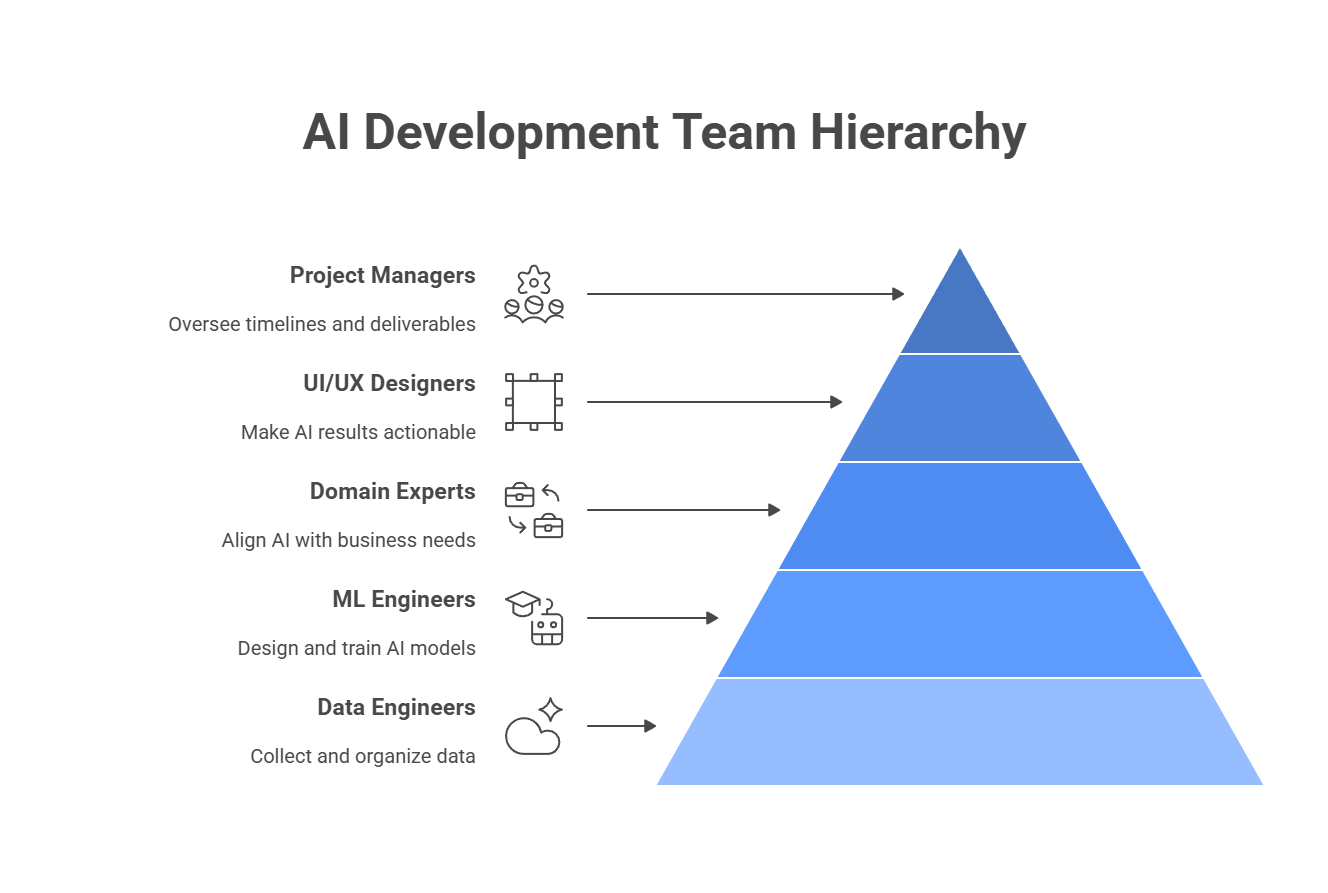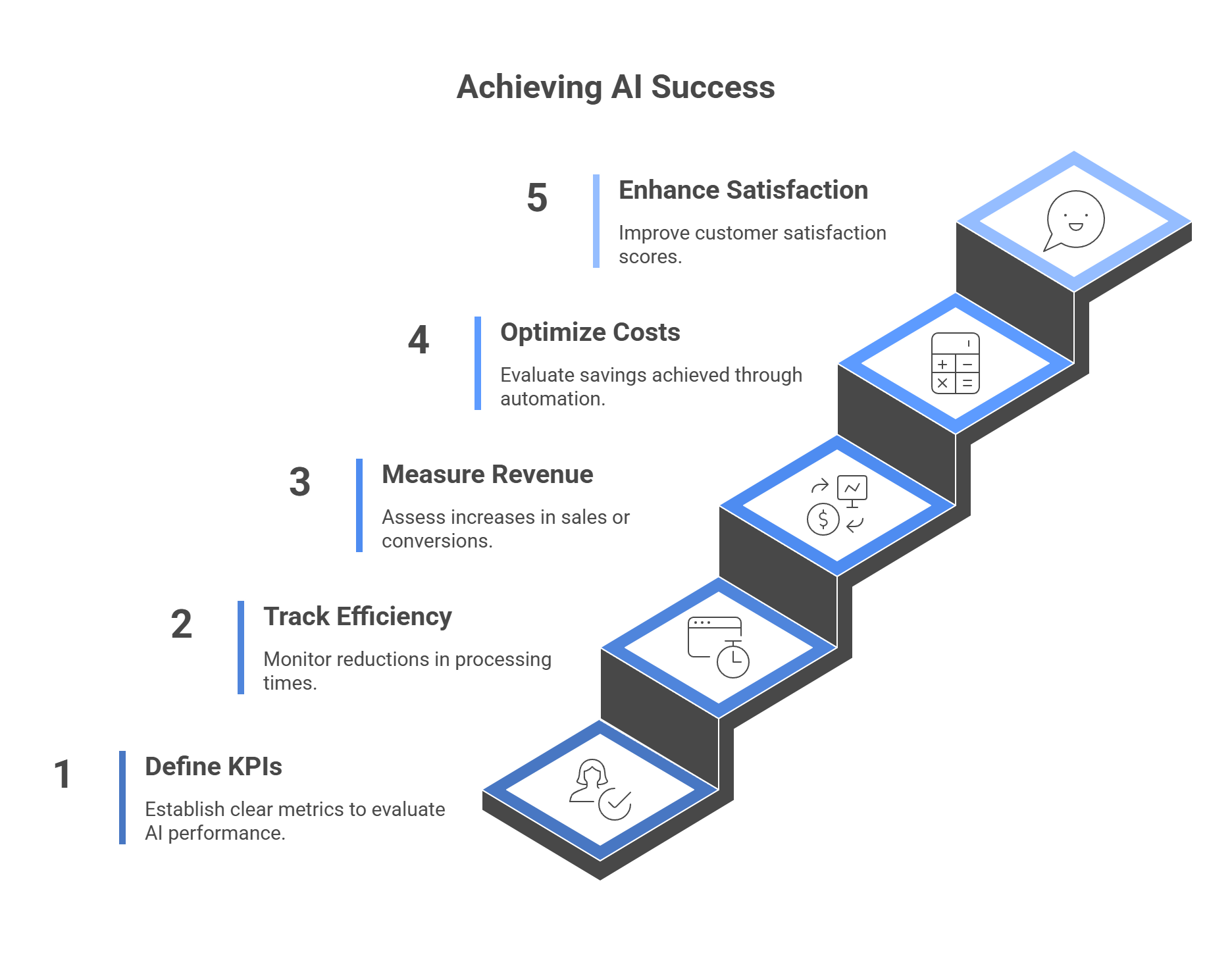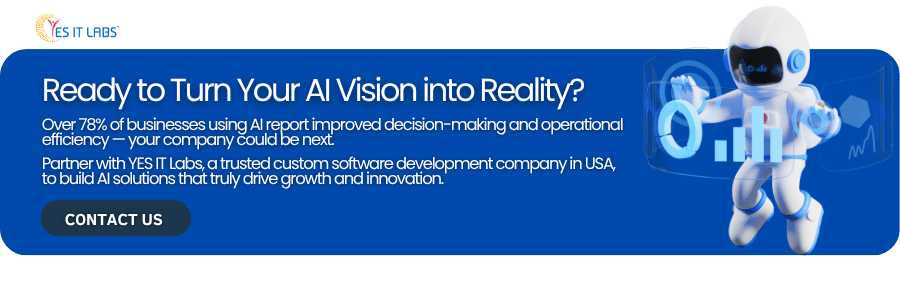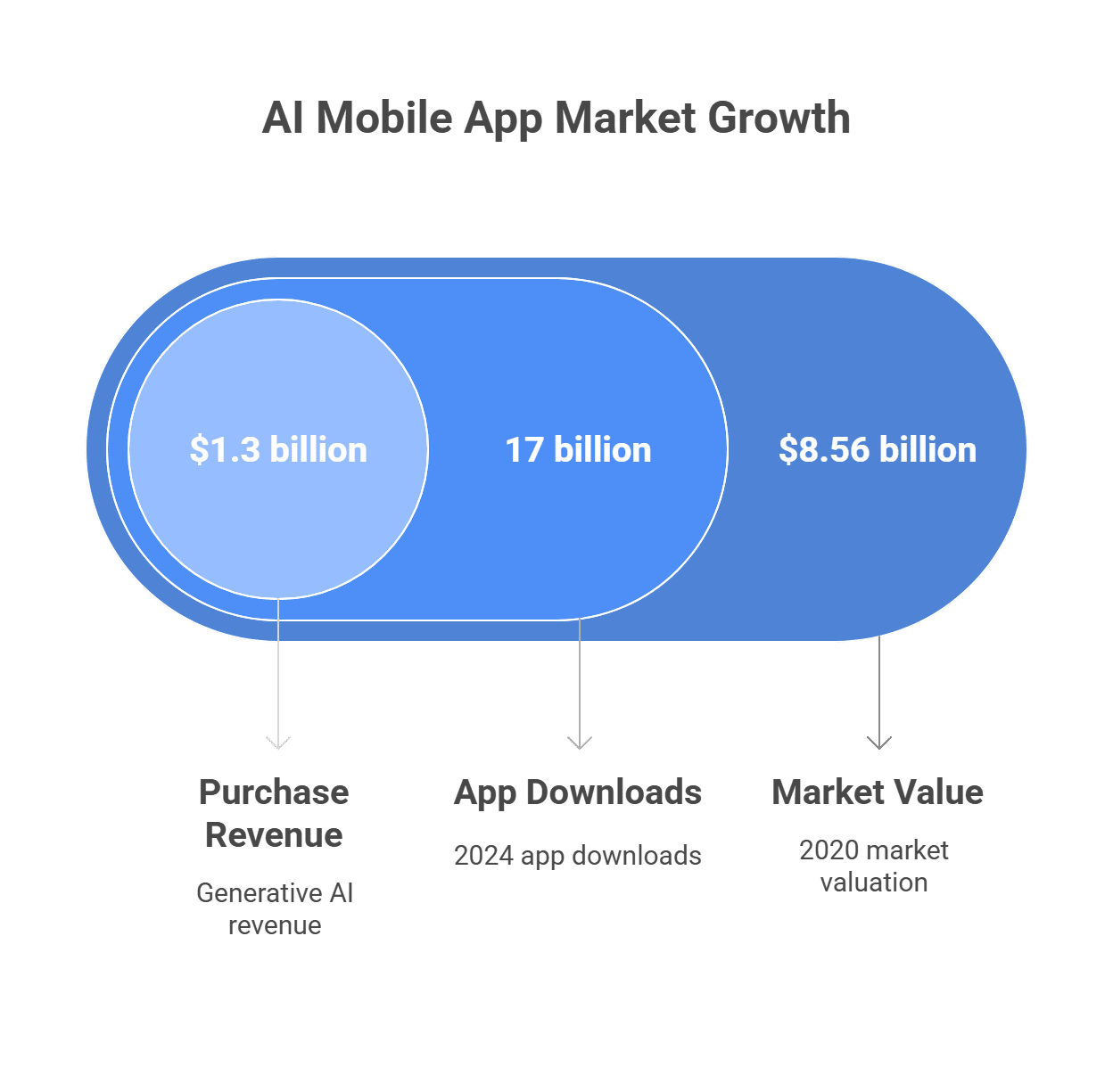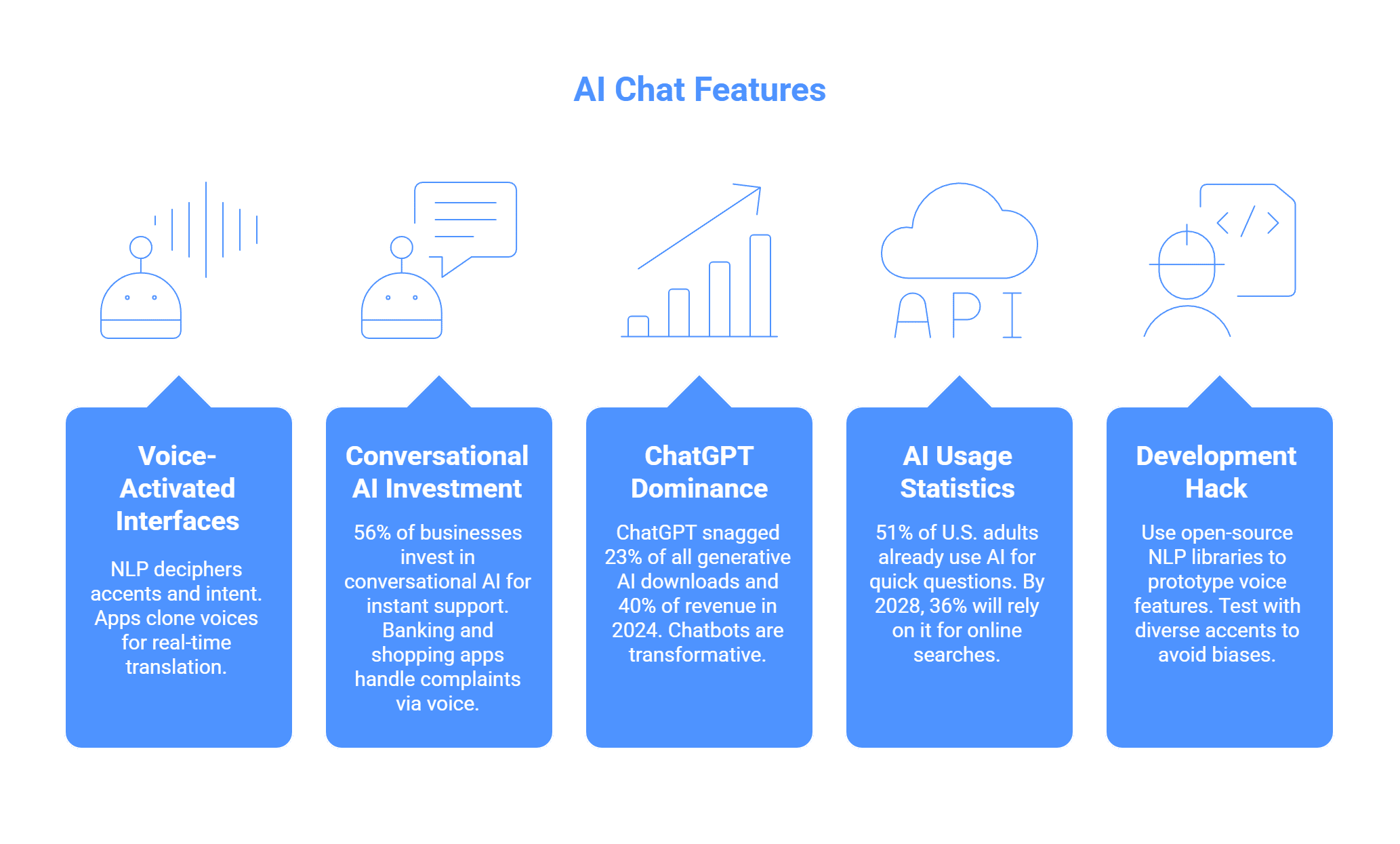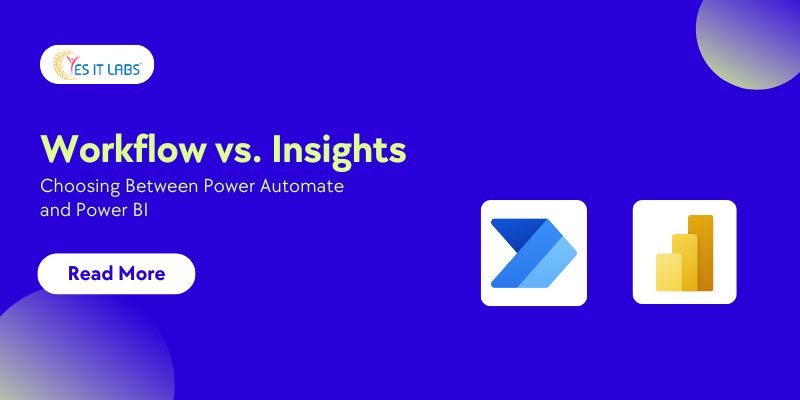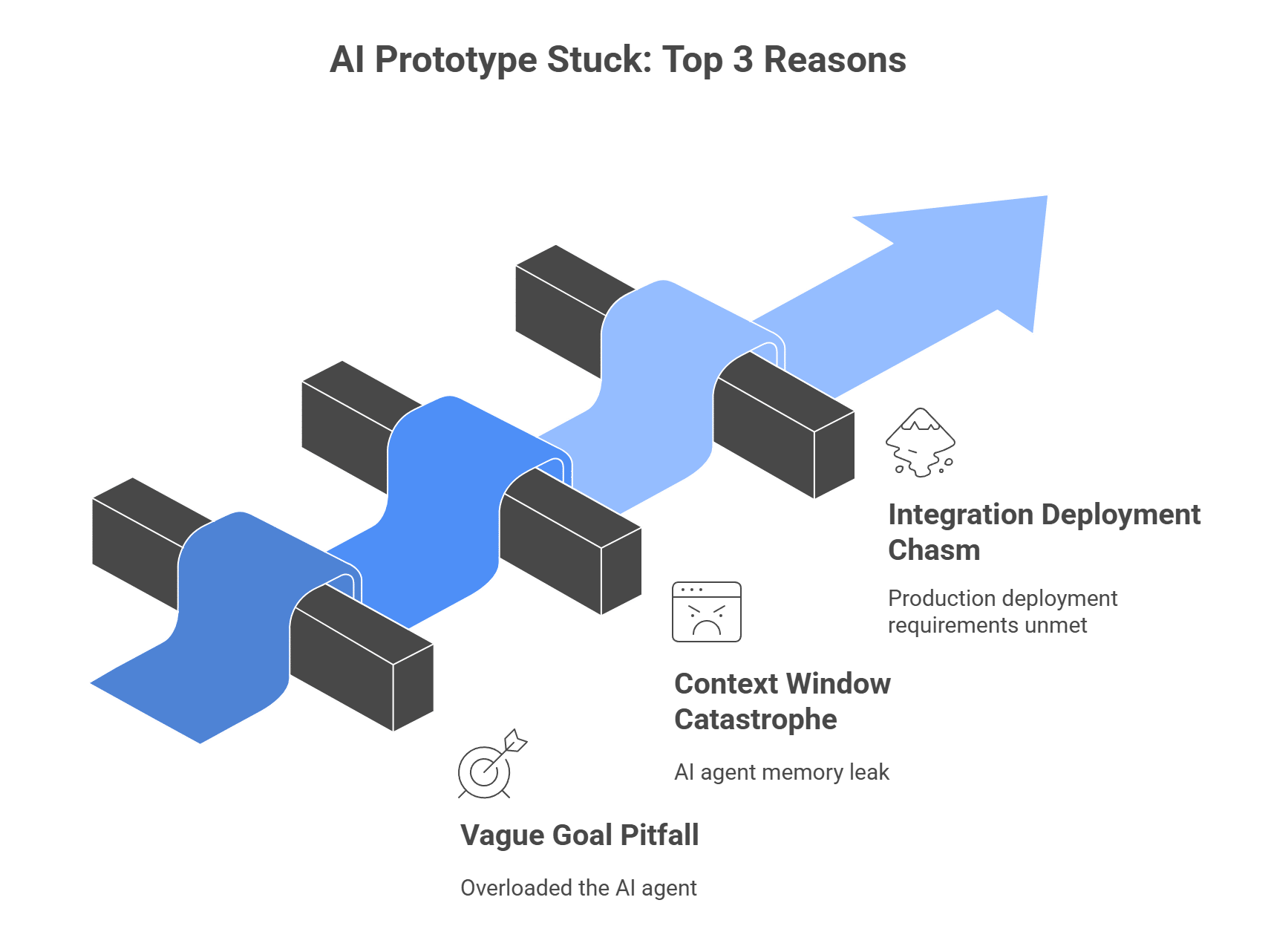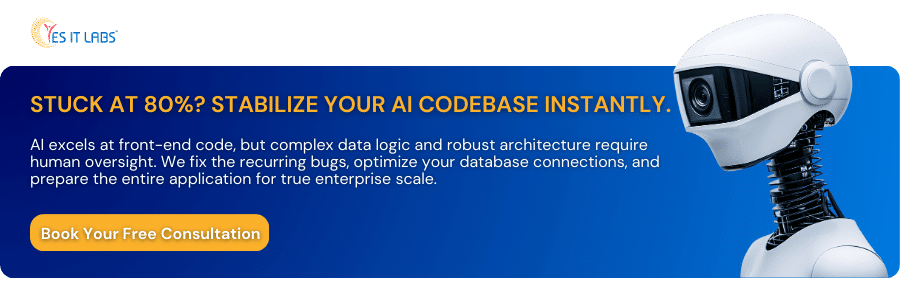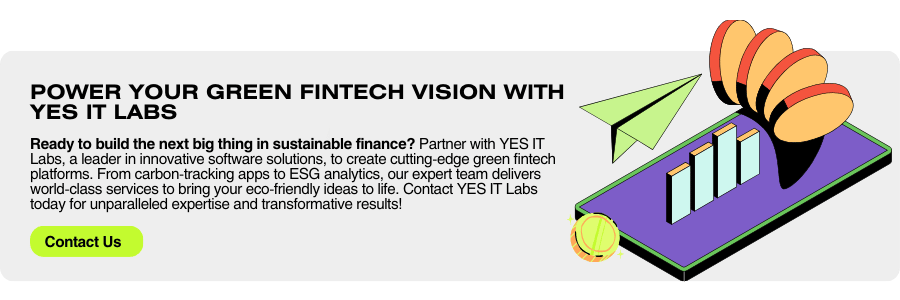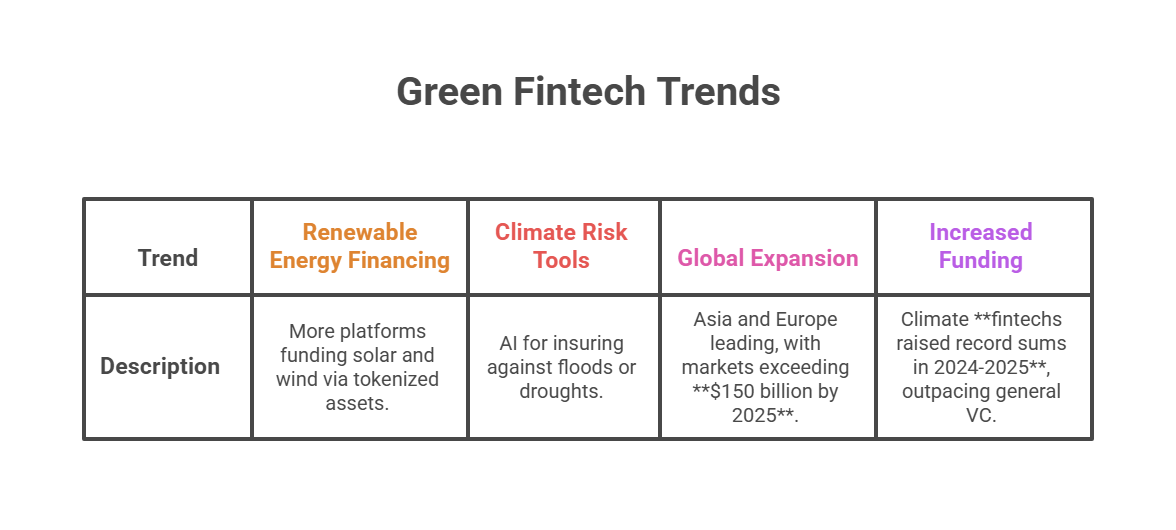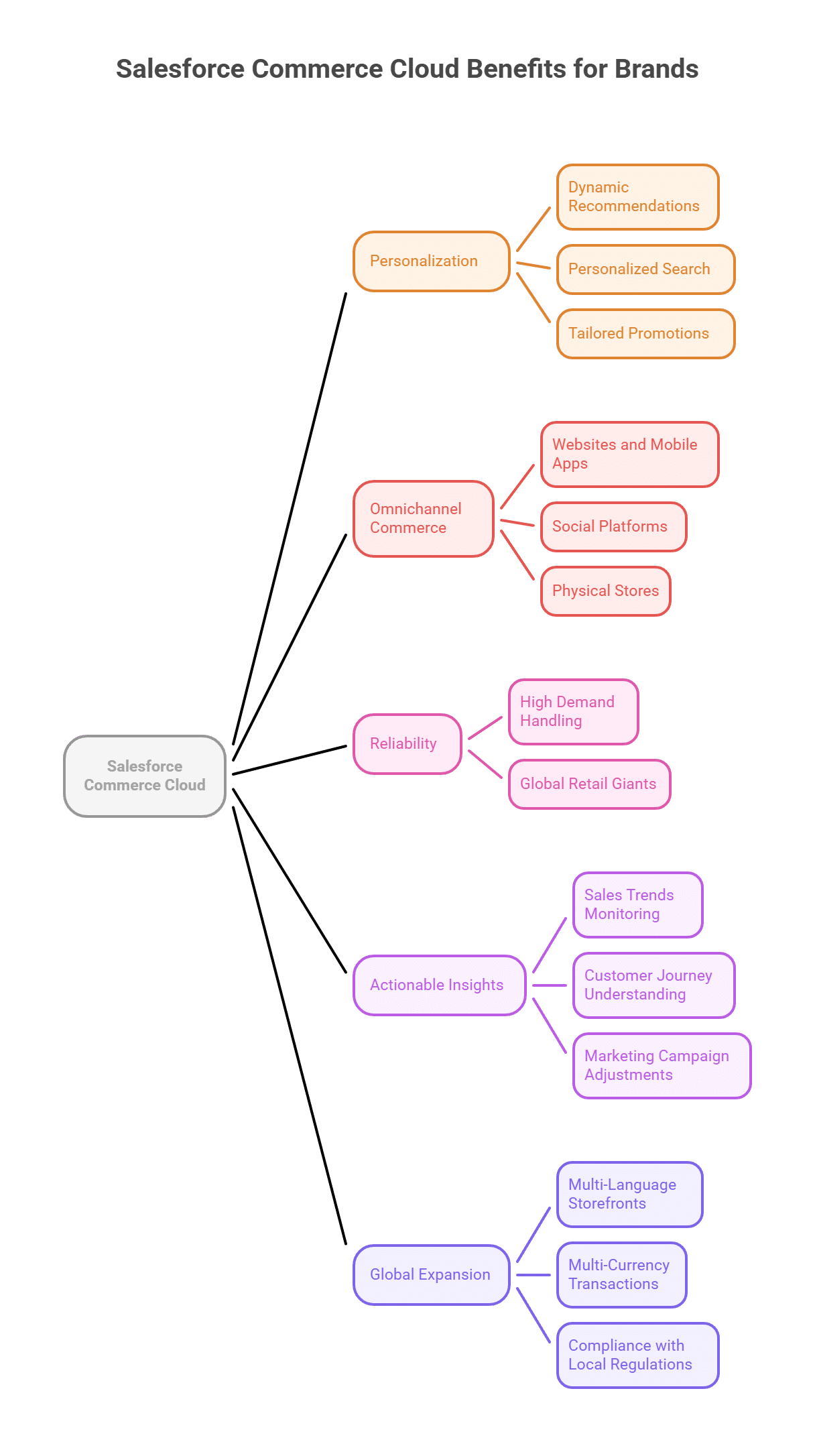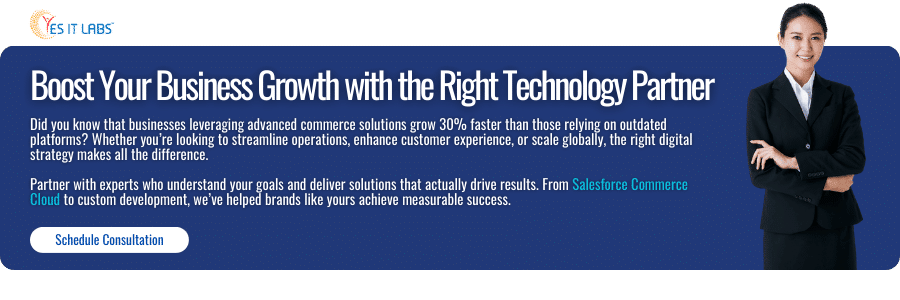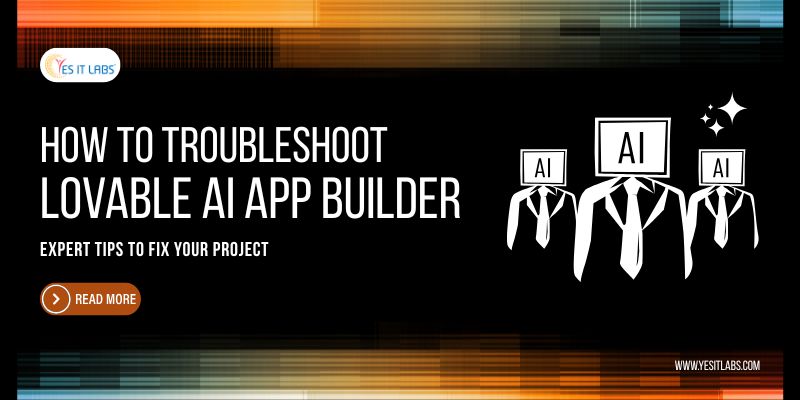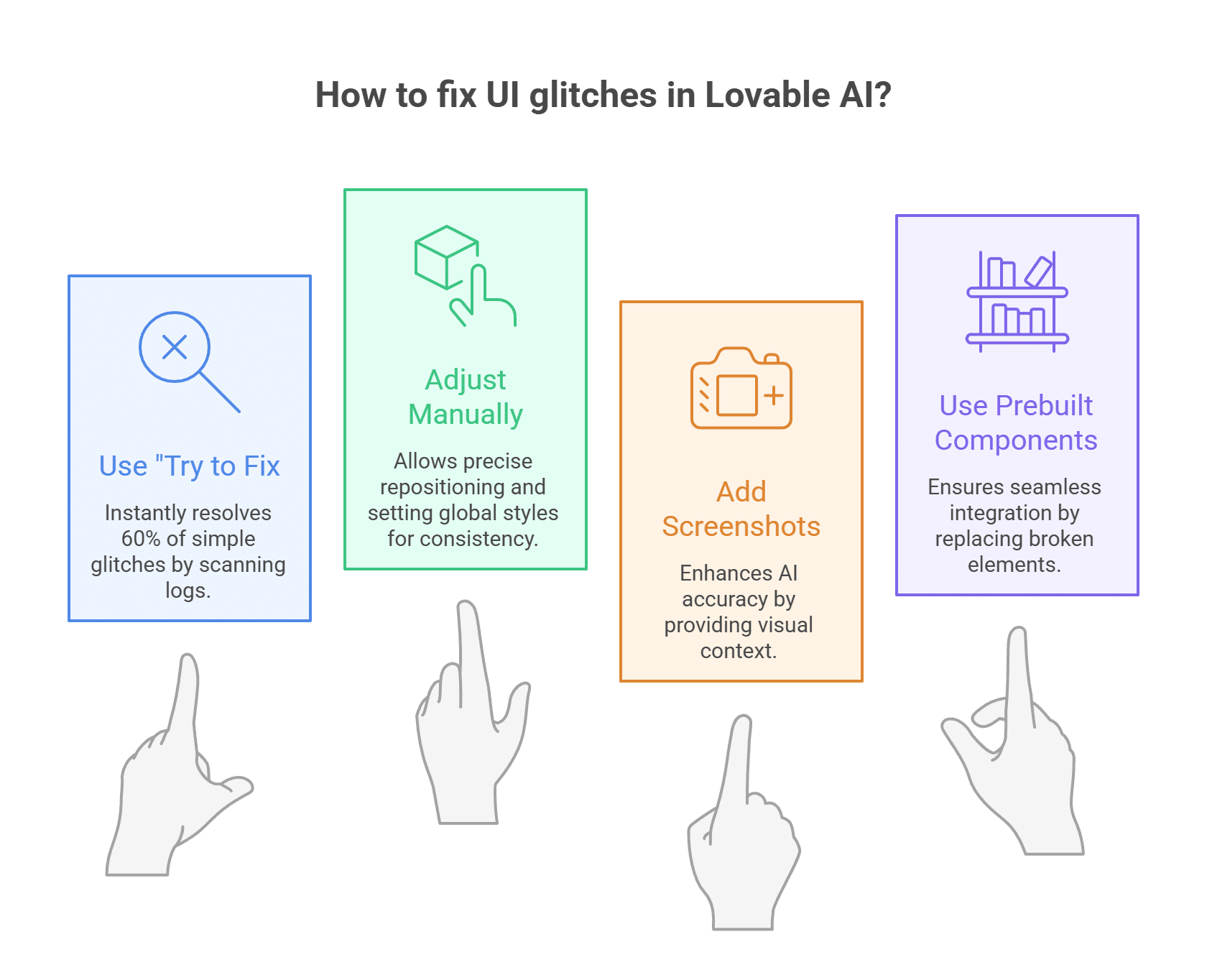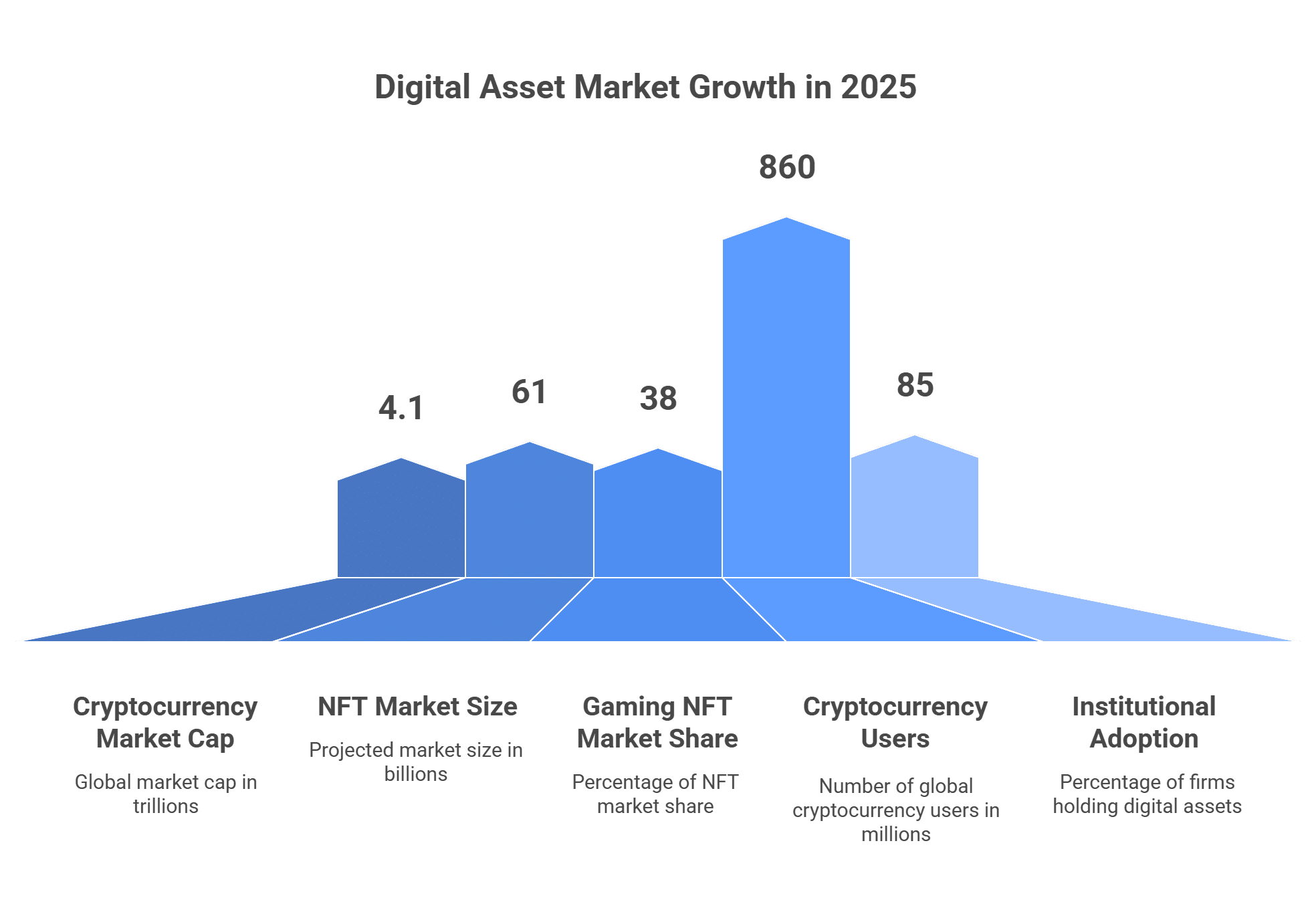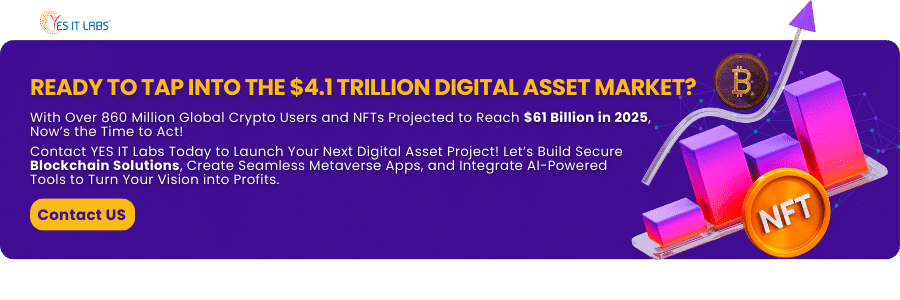Imagine this: Your startup’s app is exploding in popularity, user traffic doubling overnight, and your team isn’t scrambling in panic mode. Instead, you’re calmly deploying updates that handle the surge like a pro. In 2026, this isn’t a pipe dream. It’s the reality for businesses leveraging Python’s ecosystem. Python’s adoption skyrocketed by 8 percentage points from 2025, cementing its spot as the most wanted programming language among developers. Giants like Netflix, Instagram, and Spotify aren’t just using Python. They’re scaling empires on it, processing billions of requests daily without missing a beat.
Why does Python stand out for business growth? It’s not just hype. It’s backed by real advantages. Python enables 3 to 5 times faster prototyping than languages like Java, slashing time-to-market and letting you iterate on ideas before competitors even boot up their IDEs. With a TIOBE Index share of 27.5 percent, it’s the world’s most popular programming language, drawing a massive talent pool that keeps hiring costs down by up to 30 percent compared to niche languages. Plus, in an era where data drives decisions, 53 percent of Python developers are knee-deep in data exploration and processing, turning raw insights into revenue streams. The web frameworks market alone, fueled by Python, ballooned from $25 billion in 2025 to a projected $200 billion by 2031. That’s proof that scaling with Python isn’t just efficient. It’s a smart investment.
But Python’s magic happens through its tools. These aren’t gimmicks. They’re battle-tested workhorses that streamline workflows, automate the grunt work, and ensure your code grows as fast as your business. Let’s dive into the essentials. We’ll focus on what users like you actually need: practical setups, integration tips, and real-world scaling wins. We’ll cover IDEs for productivity, frameworks for robust apps, data handlers for insights, and deployment powerhouses for going global. For teams eyeing external expertise, Python Software Development Services can bridge skill gaps during rapid expansion.
1. IDEs: Your Command Center for Efficient Coding
Ever felt like your code editor is holding you back during a crunch? Ditch the basics. Top IDEs turn solo devs into scaling superheroes by catching bugs early and integrating with team tools.
- Visual Studio Code (VS Code): Hands down the world’s most popular IDE, with over 70 percent of developers swearing by it for Python work. Why? Its lightweight design loads in seconds, and extensions like Python IntelliSense, GitLens, and Jupyter make debugging a breeze. For businesses, it shines in collaborative scaling: real-time co-editing via Live Share lets remote teams sync on massive codebases without version conflicts. Pro tip: Pair it with the Black formatter for auto-code styling. That saves hours on reviews as your team grows from 5 to 50 devs.
- PyCharm: JetBrains’ powerhouse for enterprise-level projects. It’s got built-in support for Django and Flask, plus database tools that visualize queries on the fly. Scaling insight: 85 percent of Python pros use it as their main language tool, crediting its refactoring wizard for handling legacy code migrations without downtime. Cost? Free community edition for startups, professional for $199/year. ROI hits fast with fewer production errors.
These IDEs aren’t just editors. They’re scalability enablers, reducing dev time by 20 to 30 percent through smart autocomplete and testing integrations. When expanding globally, Offshore Software Development services offer cost-effective ways to bolster your IDE-savvy team without overhead.
2. Frameworks: Building Scalable Backends That Won’t Buckle
Your app’s backbone needs to flex under pressure. Python frameworks like these let you go from MVP to million-user platform with minimal rewrites.
- Django: The go-to for complex, data-heavy apps. Think e-commerce sites or internal dashboards. It’s “batteries-included,” with built-in admin panels, ORM for database scaling, and security features that thwart common attacks. In 2026, it’s the top pick for large companies, powering Instagram’s feeds and NASA’s data pipelines. Scaling hack: Use its caching layer with Redis to handle 10x traffic spikes. One Netflix-inspired tweak reportedly cut load times by 40 percent. Free and open-source, but expect a learning curve for non-web devs.
- FastAPI: For API-first businesses craving speed, this async framework auto-generates interactive docs (Swagger UI) and validates data on the fly. It’s 3x faster than Flask for high-throughput services, ideal for microservices in AI-driven apps. Business win: Companies like Uber use similar async patterns to process real-time data. FastAPI’s type hints catch errors pre-deploy, slashing debugging by 50 percent. Setup in minutes: pip install fastapi uvicorn. Perfect for scaling prototypes to production.
- Flask: Lightweight and flexible for smaller teams prototyping fast. It scales via extensions like Flask-SQLAlchemy for databases. Insight: While not as “enterprise-ready” as Django, it’s beloved for quick MVPs. Spotify started here before expanding. Add Gunicorn for production serving, and you’re handling concurrent users effortlessly.
Choose based on size: Flask for agility, Django for structure, FastAPI for performance. Together, they’ve driven Python’s web framework dominance, with the market exploding thanks to their ease.
3. Data Tools: Unlocking Insights to Fuel Growth
Scaling isn’t just about code. It’s about data. Python’s libraries turn spreadsheets into strategic goldmines, with 53 percent of devs relying on them for business intelligence.
- Pandas and NumPy: The dynamic duo for data wrangling. Pandas handles messy CSVs like a pro, while NumPy crunches arrays at lightning speed. For businesses, they’re game-changers: Analyze sales trends in seconds, predict churn with simple scripts. Stat: In data teams, they’re the most-used tools, enabling 80 percent faster insights than Excel alone. Tip: Use Pandas’ groupby for cohort analysis. Airbnb-style segmentation boosts retention by 15 to 20 percent.
- Scikit-learn: Machine learning made accessible. Build recommendation engines or fraud detectors without a PhD. Scaling perk: Integrates seamlessly with cloud services like AWS SageMaker, letting you train on petabytes. Real-world: Finance firms cut risk assessment time from days to hours, improving decisions that scale revenue.
These tools democratize analytics. No more waiting on IT. Bonus: They’re free, with Jupyter Notebooks for shareable reports that wow stakeholders.
4. Package Managers and Testing: Keeping Chaos at Bay
As your codebase balloons, sloppy dependencies or untested code can tank scalability. Lock it down early.
- Pip and Poetry: Pip is your everyday hero for installing libs (
pip install requests), but Poetry elevates it with dependency resolution and virtual envs. Crucial for team consistency. Insight: Prevents “works on my machine” nightmares, saving 10 to 15 percent of dev time in large projects. For scaling, Poetry’s lockfiles ensure reproducible builds across CI/CD pipelines. - Pytest and Selenium: Testing frameworks that catch breaks before they scale. Pytest’s fixtures make unit tests a joy, while Selenium automates browser checks for web apps. Business angle: Automated tests reduce post-deploy bugs by 70 percent, per industry benchmarks. Vital when you’re pushing updates weekly.
5. Deployment and Monitoring: From Local to Global
Code’s useless if it doesn’t ship. These tools bridge dev to prod.
- Docker and Kubernetes: Containerize your Python apps for portable scaling. Docker packages everything (code + deps) into images. Kubernetes orchestrates them across clusters. In 2026, Python’s cloud integration makes this seamless. Deploy Django apps that auto-scale on AWS or GCP. Insight: Reduces deployment time from hours to minutes, with Netflix crediting containers for 99.99 percent uptime. For specialized cloud setups, AWS freelancers can accelerate your container orchestration without full-time hires.
- Sentry: Error tracking that alerts on issues in real-time. Integrates with FastAPI for stack traces and performance metrics. Scaling saver: Spots bottlenecks early, preventing outages that cost businesses $5,600 per minute.
Wrapping It Up: Scale Smarter, Not Harder
Python’s toolkit isn’t about flashy features. It’s about building resilient systems that grow with your ambitions. From VS Code’s quick setups to Django’s enterprise muscle, these tools cut costs, speed innovation, and deliver insights that drive decisions. Remember, 85 percent of devs are betting their careers on Python for good reason: it scales you faster.